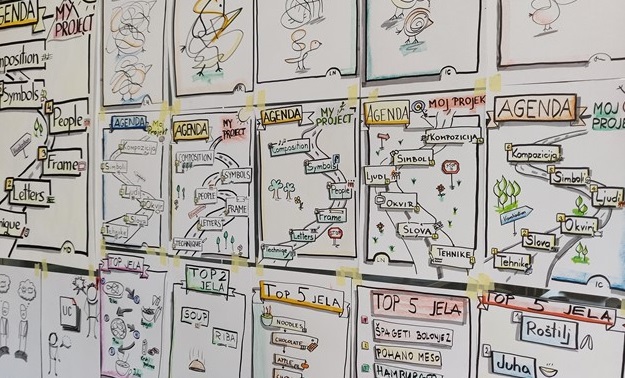Having the right tool for the job is imperative for success. Using up-to-date tools in business is necessary, and the visualization of business results is crucial for timely action and making the right decisions. Therefore, using BI tools has become common in most industries, and those who make the best use of their BI tools will stand out from the crowd. In this blog, we present you the main reasons and principles for upgrading from IBM Cognos BI 10 to IBM Cognos Analytics 11, so you can learn better from your data.
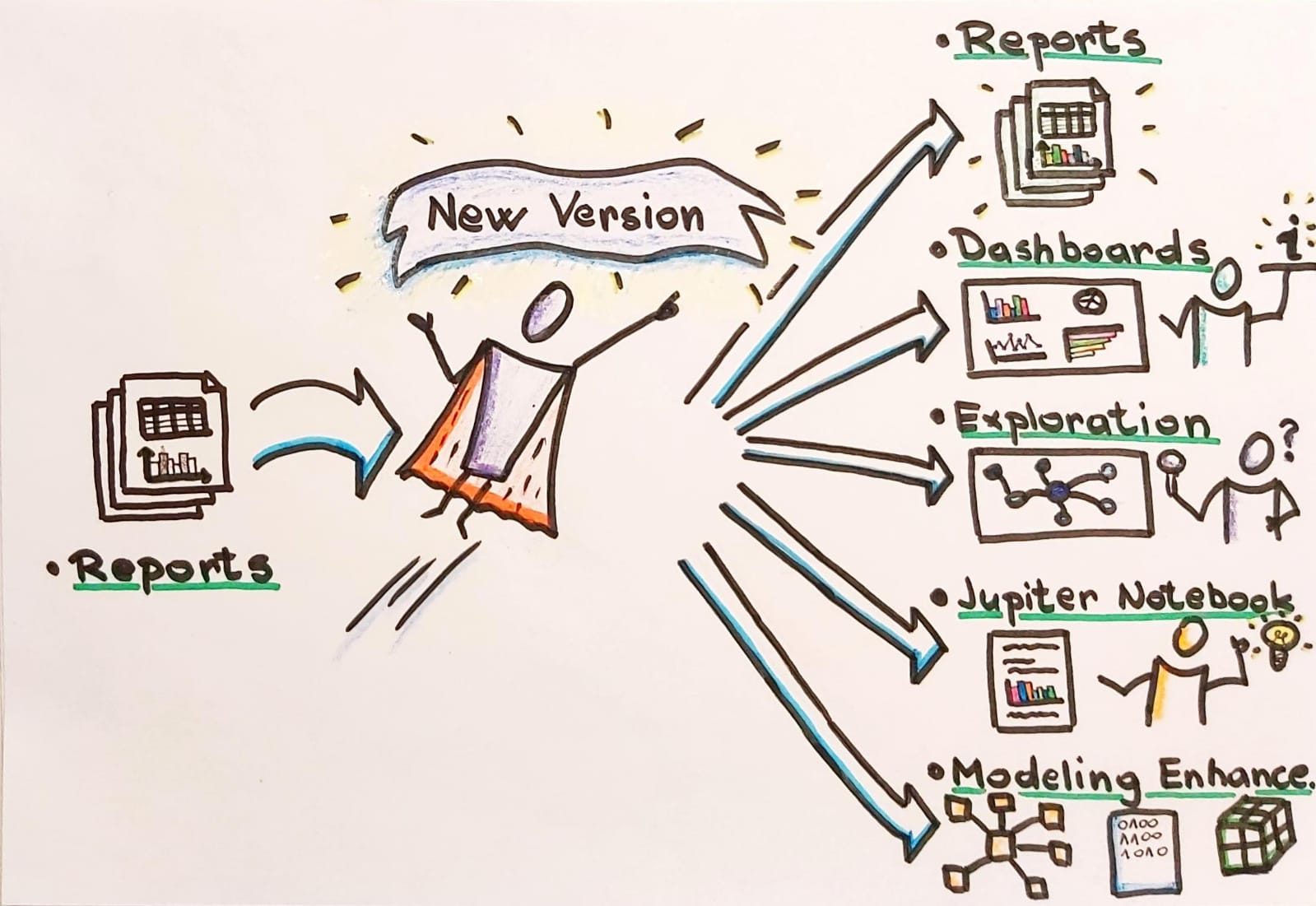
If you are currently using IBM Cognos BI 10, then you probably know that support for 10.2.x versions ended in April 2018. But that’s not the only reason why we are strongly recommending an upgrade to IBM Cognos Analytics. The latest long-term support (LTS) version of IBM Cognos Analytics 11.1.7 offers you everything you had before and much more.
- New Interface – easier to use
- Themes and extensions – greater customization of the Cognos Analytics portal
- Reporting – Report Author combines Report Studio, Query Studio, and parts of Workspace Advanced into one master reporting tool with all functionalities transferred across; sort and filters could be added at report runtime
- Data modules – new and simple way of creating lightweight models to do ad-hoc reporting; several data sources can be integrated using joins, calculations, and cardinality
- Data sets – enhance performance and reduce the impact on the database by keeping a cached set of data
- Dashboards – one of the most exciting features in Cognos Analytics is the dashboarding functionality; with minimal report authoring experience, users can build simple yet effective dashboards; Cognos itself recommends best visualizations for the data items dragged into the dashboard; forecast ability added
- Data exploration – analytical insights and recommendations appear on the screen to help dive deep into data discovery
- Story – Storytelling allows easy PowerPoint-style slideshow pan and zoom presentations of multiple visualizations
- Jupiter Notebook – make your data analyses by running a Python or R code and share its result in your reports
As of 11.1.7, there is the ability to view reports on a mobile app. The app is available from the Apple Store and Android Google Play Store. For now, it’s available only for IBM cloud installations, but will be available for on-premise customers as soon as possible. The app has the ability for users to quickly share content, still using the user security governance from the portal version. It allows you to build content or set alerts that can send you mobile notifications when a certain limit is passed. Also, it includes an AI assistant.
Once when you decide to upgrade your IBM Cognos environment, here are the steps necessary for safe and easy migration.
Analyze
- Discuss business requirements and priorities
- Review existing infrastructure
- Analyze existing models, reports usage and content, processes, and accounts
The analysis phase is necessary for determining the dynamics and scope of migration. First, be aware of which content in the migration process is obligatory and prior. Then, make sure your infrastructure supports all the required components of the new BI tool. Finally, do an inventory of your content stored in the existing BI system. For example, how many reports need migration, how often are they used, how complex they are, etc. Also, verify that all report features have the same behaviour as before and check if some of the current solutions need a change to work better in the new environment. In this part of the analysis, it is wise to study the data stored in the audit database to detect user behaviour. If you notice reports which have not been used for a while, discuss the need for their migration.
Prepare
- Discuss findings and define migration scope
- Communicate expectations with users
- Create migration plan and define deadlines
It is time to create a migration plan and precise migration scope. In the beginning, according to the result of the analysis, define content that should be archived. Discuss business needs within the BI system with users, define milestones, and set deadlines. Make a priority to test the behaviour of the most used reports and reports with complex business logic.
Test and validate
- Prepare migration environment and content for testing
- Create test cases and run tests
- Redefine plan if necessary
After installing the Cognos Analytics environment, synchronize the security and environment settings, and verify that all monitoring items in the audit database are configured as desired. The goal is to keep procedures verified through your business while enabling new functionalities that Cognos Analytics brings. The tasks that follow consist of creating and executing tests to confirm the accuracy of environment settings and features. If you detect system weaknesses or require additional testing, redefine the migration plans.
Implement and review
- Migrate full content
- Run test cases and stress tests on updated environments
- Review performance logs to ensure optimal performance
When you are satisfied with test results and performance, you are ready to migrate the content. After successful test cases and stress tests consider creating a group of various users that will use the new environment during the preproduction period. That should be a good indicator of the new BI environment behaviour. Finally, you are ready to use the full potential of the new version functionalities and additional features.
Useful tools when migrating
We mentioned earlier that the migration process is an ideal opportunity to inventory your BI system. If you come across lost FM models while inventorying your BI system, a useful model recovery tool is Motio. It enables recreation of the FM model according to the package definition published in the Cognos environment. You can also use the IBM Lifecycle manager, which allows easy comparison of reports across different environments.
If you are wondering how to improve your BI system or already dream about stressless migration, feel free to get in touch with our data engineering team.
Falls Sie Fragen haben, sind wir nur einen Klick entfernt.