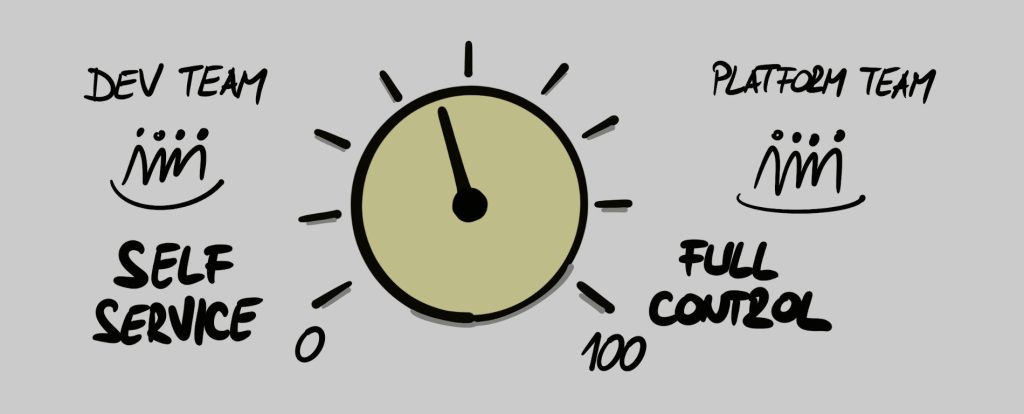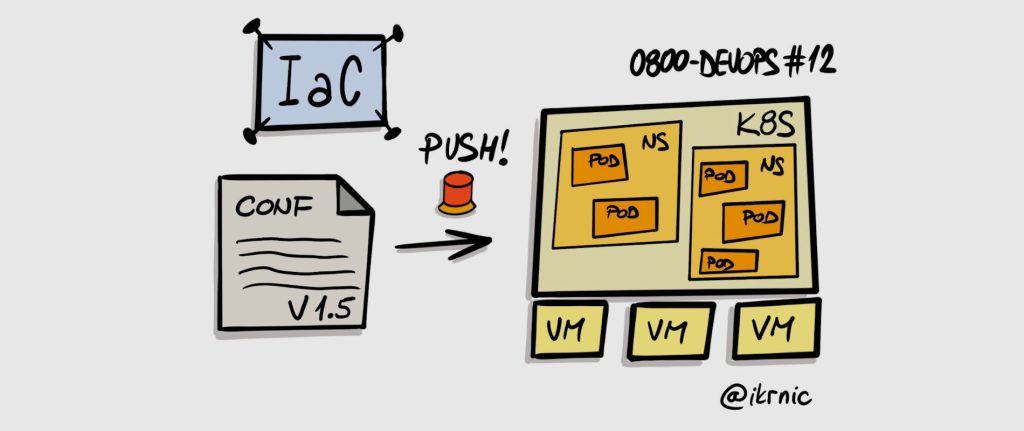In response to our customers and their ever-increasing requests for a unified developer portal we decided to develop an IBM APIC Backstage backend plugin that will bring APIC information to a “single pane of glass”.
Here you will find basic information about the backend plugin and how to use it.
Also, here you can find information about available add-ons. If you find them interesting feel free to contact us.
What is IBM APIC?
IBM API Connect (APIC) is an integrated API management offering that provides capabilities and tooling for all phases of the API lifecycle. The key steps of the API lifecycle include creating, securing, managing, socializing, and analysing APIs. It is designed to consistently create, manage, secure, and monetize APIs, thereby powering digital transformation on premises and across clouds. This allows users to create, manage, and secure applications that are deployed across a variety of on-premises and cloud environments. IBM API Connect is also recognized for its best-in-class API Management tooling and its cloud-native solution.
Why Backstage?
Integrating IBM APIC with Backstage creates a unified interface, or a “single pane of glass” that brings together API providers, API implementations, and APIC resources. This integration can offer a comprehensive view of all API-related activities in one place.
For developers implementing APIs, this integration can be a game-changer. They can discover and understand APIs faster, access up-to-date documentation, and even test APIs right from the portal. This can significantly speed up the development process and improve the quality of the applications they build.
Moreover, by exposing APIs through APIC in Backstage, organizations can ensure that their APIs are easily discoverable and accessible. This can lead to better utilization of APIs, stimulating innovation and collaboration.
By connecting API providers, API implementations, and APIC resources together on a “single pane of glass”, organizations can gain more visibility into API development, streamline workflows, and drive API-led innovation.
Installation instructions
This plugin provides IBM APIC EntityProvider that will periodically pull data from all organisations and catalogues.
Prerequisites
cd packages/backend
yarn add@croz/plugin-ibm-apic-backend
yarn install
- Create a system user or other kind of user with admin privileges on all catalogues you want to be shown inside Backstage,
Setup
Install the plugin into backstage:
Add proxy config to the app-config.yaml file:
catalog:
providers:
ibmApic:
default:
baseUrl: ${IBM_APIC_API_URL}
# provider/your-realm
realm: ${IBM_APIC_REALM}
clientId: ${IBM_APIC_CLIENT_ID}
clientSecret: ${IBM_APIC_CLIENT_SECRET}
username: ${IBM_APIC_SERVICE_ACCOUNT_USERNAME}
password: ${IBM_APIC_SERVICE_ACCOUNT_PASSWORD}
... import {APICEntityProcessor, APICEntityProvider} from "@croz/plugin-ibm-apic-backend"; ...
Register plugin inside the catalog. The catalog is located at packages/backend/src/plugins/catalog.ts
... import {APICEntityProcessor, APICEntityProvider} from "@croz/plugin-ibm-apic-backend"; ... ... const builder = CatalogBuilder.create(env); builder.addProcessor(new ScaffolderEntitiesProcessor()); const cacheService = env.cache.getClient(); const apicEntityProviders = APICEntityProvider.fromConfig(env.config, { id: 'default', logger: env.logger, cache: cacheService, database: env.database, schedule: env.scheduler.createScheduledTaskRunner({ frequency: {minutes: 30}, timeout: {minutes: 1}, initialDelay: {seconds: 15} }), }); builder.addEntityProvider( apicEntityProviders, ); const entityProcessor = new APICEntityProcessor(env.config, env.logger, cacheService) builder.addProcessor(entityProcessor) ...
Want more?
Have a question or need help with setting up Internal Developer? Click here to find out more!
To explore the full range of add-ons available, we invite you contact [email protected]. As you continue reading this post, you’ll find brief explanations of add-ons in the following chapters. These will provide you with a snapshot of what each add-on can do, helping you make an informed decision about which ones will best serve your needs.
Administration add-on
APIC Administration add-on is designed to simplify and enhance your experience with API management. It provides a user-friendly interface for managing, monitoring, and securing your APIs.
This add-on is a must-have tool for developers and administrators looking to streamline their API workflows and improve efficiency.
Extend your view with public developer portal add-on!
Welcome the new way of presenting your APIs to your potential consumers. A future-proof developer platform based on latest trends and technologies – keeping your development practices up to date.
By using our consumer faced developer portal you gain:
- Customisations
- Modern UI/UX
- All consumer organisations in one place, no more multiple portals per catalog
- SSO
- Support
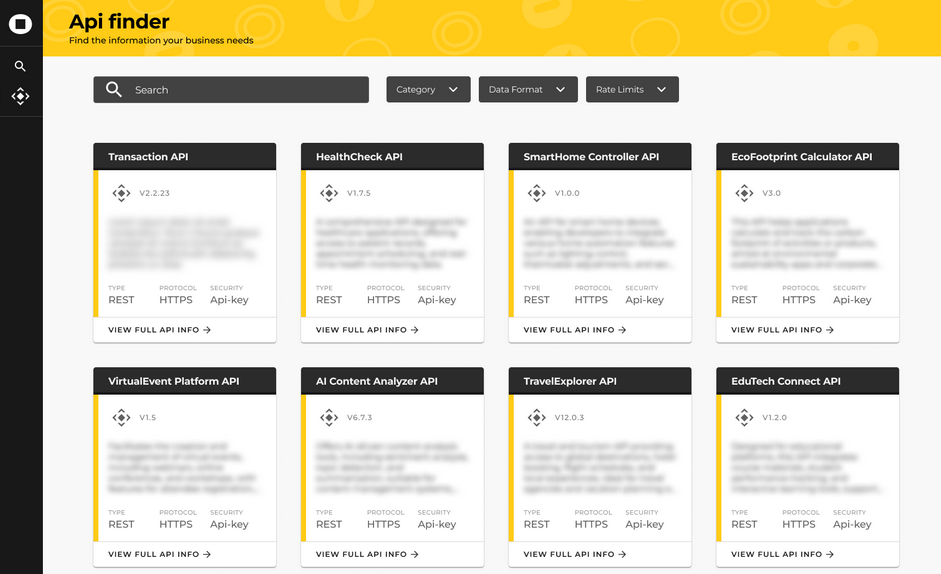
Falls Sie Fragen haben, sind wir nur einen Klick entfernt.