Welcome to the last blog in our replacing mainframe tools blog series. After the preparation of the transition plan and PoC, we’ve come to the last step – realization of migration and testing. Keep reading!
Mainframes have been a cornerstone of enterprise computing for decades, and as technology has evolved, so have the tools used to develop and manage mainframe applications and the mainframe systems themselves. However, as existing tools become too expensive, or even obsolete and/or unsupported, it becomes necessary to migrate to newer or more cost-effective ones. Here we will discuss the actual migration (realization) and testing phases of mainframe tools migration.
Six phases of tools migration
The realization phase is the actual process of migrating from one set of mainframe tools to another. This phase can be broken down into several key steps:
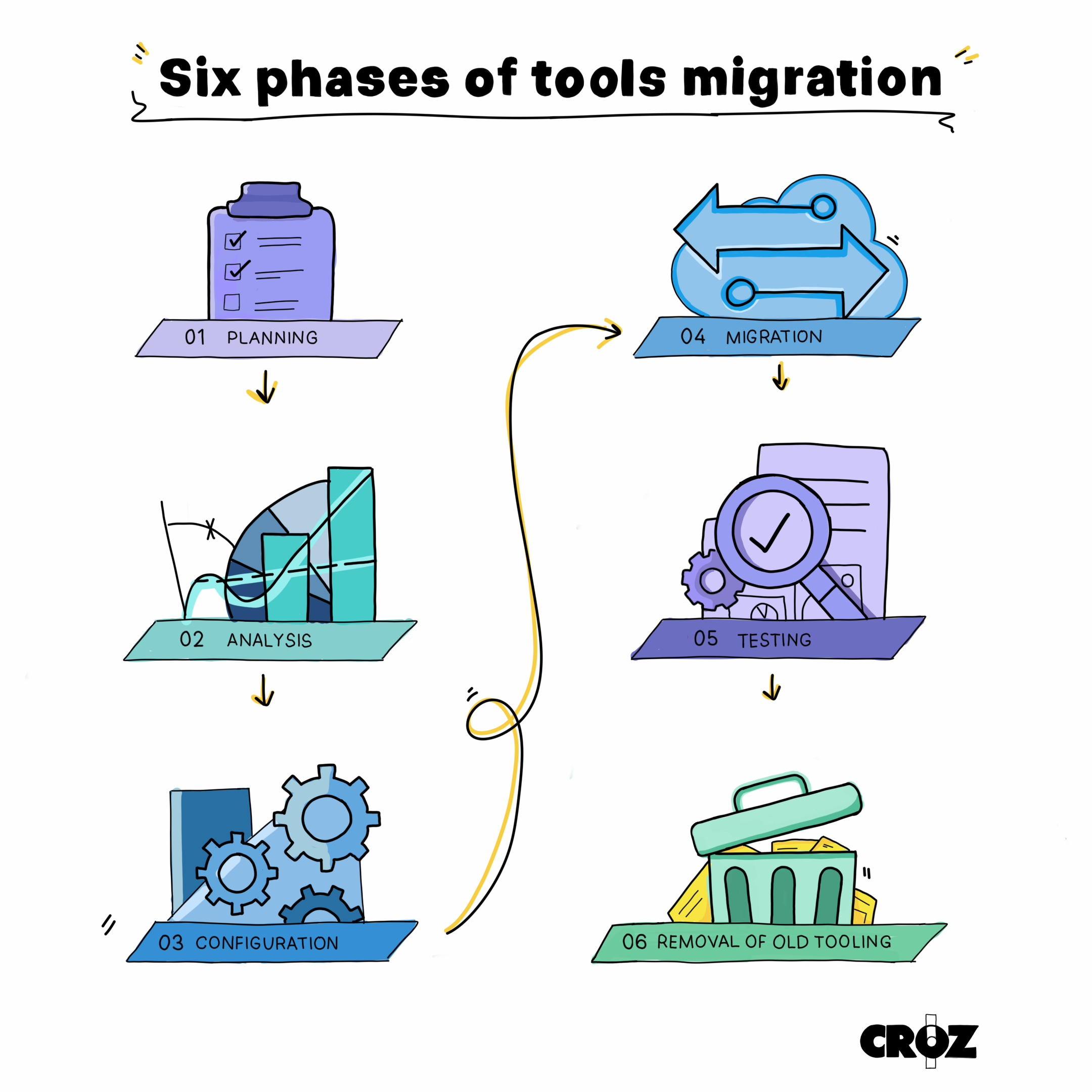
1. Planning: Before any migration can take place, it is important to plan the process thoroughly. This includes understanding the scope of the project, defining timelines and budgets, and selecting the team that will manage the migration.
2. Analysis: Once the project planning phase is complete, the next step is a detailed analysis of the results of both the previous assessment and PoC phases. Artifacts from these phases of the project should be used as a primary input to this phase, but a certain amount of care must be taken to review the results in case of any outdated information or inaccuracies. After all, it never hurts to have a second look!
3. Configuration: Once the analysis phase is complete, the next step is to install and configure the new mainframe tools to meet the needs of environment. This includes preparing the environment itself (subsystems, operating system, etc.), configuring the new tools, testing the initial configuration to ensure it is functioning as expected.
4. Migration: The actual migration process involves transferring the configuration/codebase from the old mainframe tools to the new ones. This may involve converting code and rules from one language to another, migration of tooling databases which contain user rules or configuration and modifying existing user applications and processes to work with the new tools. A great example of a good migration phase is the one on the BMC MainView to IBM Z Service Management suite migration project, where we analysed the automation rules alongside with the customer, ranked them based on the priority, and also rewrote the REXX scripts to make use of the new environment and its features (NetView REXX and its’ pipes).
5. Testing: Once the migration process is complete, the next step is to thoroughly test the application to ensure that it is functioning as expected. This includes running unit tests, integration tests, and regression tests to identify any issues or bugs that may have arisen during the migration process.
6. Removal of old tooling: If the testing phase is declared as successful, final step, which must not be overlooked, because of legal and compliance reasons, is to decommission and remove any traces of old tooling from the system. Most tools will offer instructions on how to do this procedure, but as a final resort, you can always follow the installation steps but in reverse.
Important steps in the testing phase: unit, integration and user acceptance testing
The testing phase of mainframe tools migration is a critical step which ensures that the environment is functioning as expected after the migration process. This phase includes several key steps:
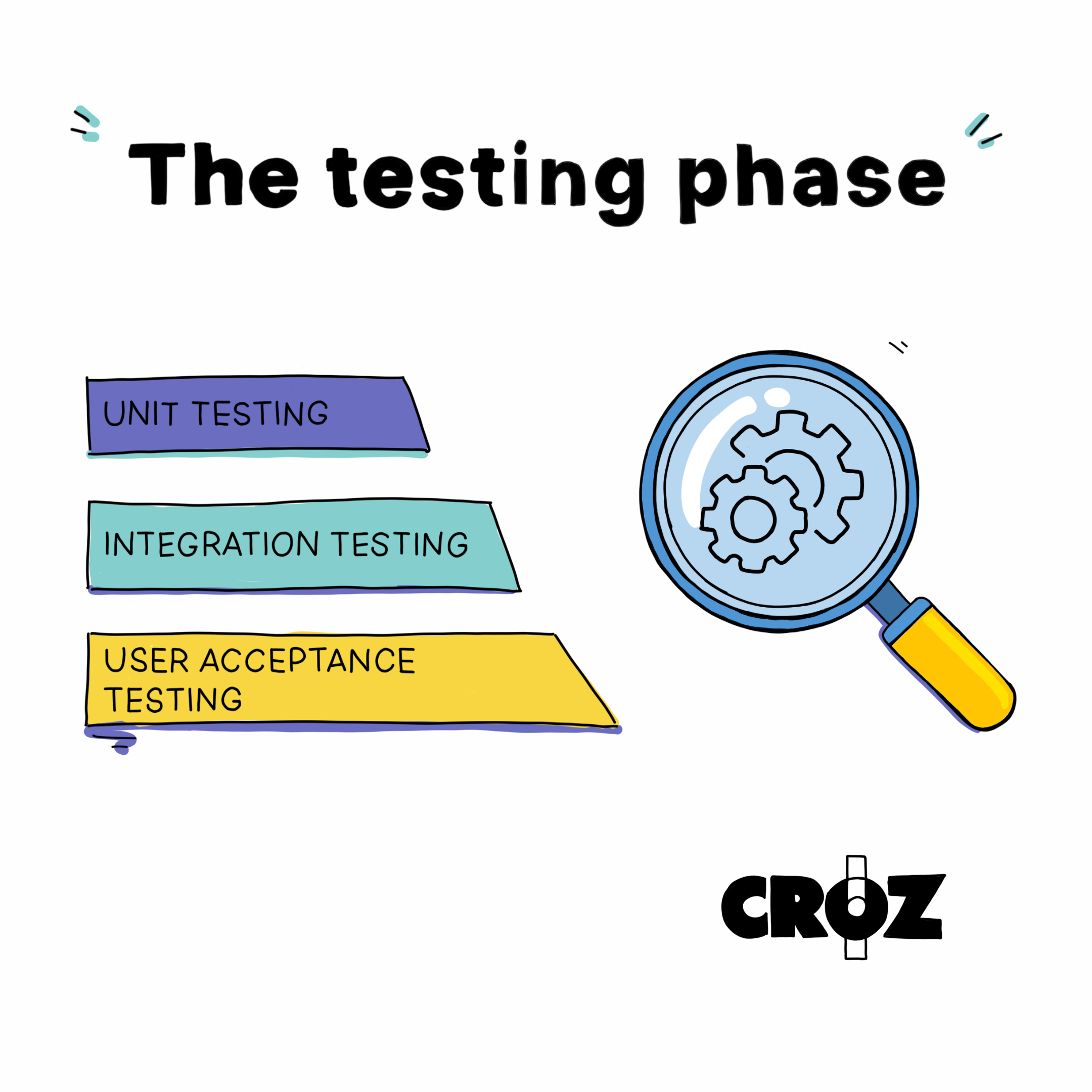
1. Unit Testing: Unit testing involves testing each individual component (subsystems, OS, other products including the new tooling itself) of the environment which was affected by the old toolset to ensure that it is functioning as expected. This includes testing that the components start up successfully, and that they perform their intended function in the same way and manner as before to ensure that they are working correctly.
2. Unit Integration Testing: Integration testing involves testing the communication and integration between the new tooling and the rest of the environment (subsystems, OSes, user applications) as a whole, to ensure that all of the individual components are working together as expected. This includes testing the interface between different components, testing data flow, and ensuring that the new tooling can handle same volumes of data as the old tooling.
3. Unit User Acceptance Testing: User acceptance testing involves testing the environment components with end-users to ensure that the new tooling meets their needs and is functioning as expected. This includes testing the user interface, functionality, and performance of the application. Ideally, the end-users which are not interacting with the new tool should not even notice any changes to the system.
Voila, congrats on the smooth transition!
In conclusion, the realization and testing phases of mainframe tools migration are critical steps in ensuring that the new tooling is functioning as expected after the migration process. Thorough planning, analysis, configuration, migration, and testing are all necessary to ensure a successful migration. By following these steps, organizations can ensure a smooth transition to newer mainframe tools and avoid potential issues that could impact business operations.
Cover photo by Benjamin Sow on Unsplash
Falls Sie Fragen haben, sind wir nur einen Klick entfernt.


