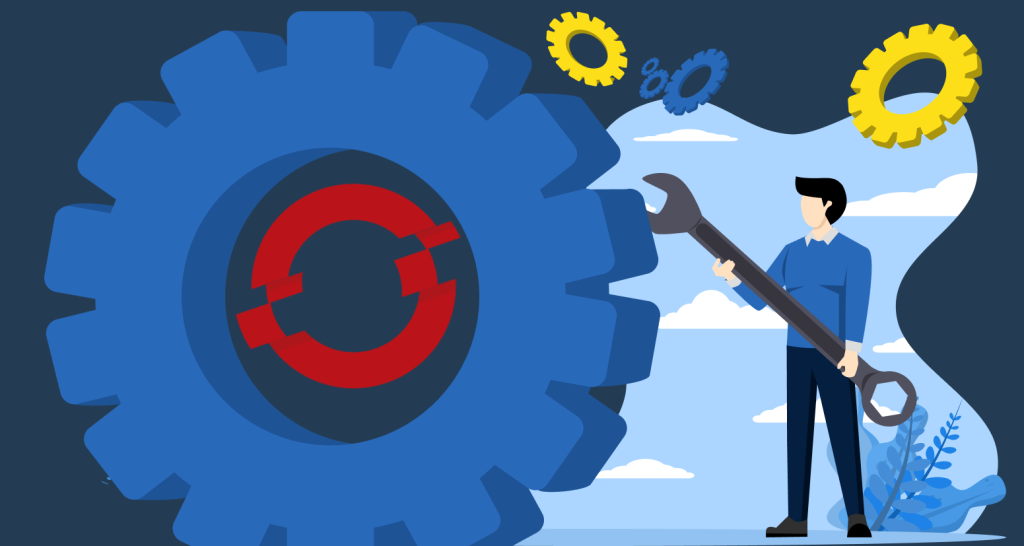You’re using an ever-growing number of hardware and software resources, your infrastructure is expanding, the system is becoming too complex and demanding, you need to manage multiple tasks from different fields at an exact time, you’re lacking human resources – overall, your work is suffering… It’s time for you to introduce automation! Almost anything can be automated – from the simplest hardware to complex system actions which need to be completed in an exact point in time which depends on other actions. Today we will be dealing with the automation of IBM mainframe computers.
Here in CROZ we have a lot of experience with automating the z/OS mainframe environment by using the System Automation product. We have many automation projects behind us; from the DB2 and CICS subsystems for the classic z/OS environments, environments with the WebSphere subsystem to SAP for z/OS and GDPS environments. But let’s start at the very beginning.
Automating the mainframe
If you’re using the IBM mainframe, you’ll need IBM System Automation for z/OS and IBM System Automation for Multiplatforms, which is used in a Linux on Z environment. IBM System Automation is a product for automating hardware and software mainframe resources, aiming at reducing administrative and operational tasks.
IBM System Automation for z/OS is IBM’s premier product for automated operations and high availability in z/OS environments. It automates hardware and software tasks, from complete system IPL and shutdown to operating individual applications. System Automation exploits IBM Tivoli NetView for z/OS which provides a powerful automation framework, especially regarding message management. When System Automation detects application failures it can quickly restart the application in place or on another system in the sysplex. These capabilities are also the basis for disaster recovery solutions provided by IBM Geographically Dispersed Parallel Sysplex (GDPSSystem Automation does not require user scripts to automate the resources on a system or within a sysplex. Instead it uses a policy that defines the resources, their attributes and the relationships to other resources in the policy. There are no limits as far as the size of this policy is concerned. System Automation manages the resources towards their desired status. This is also known as goal-oriented automation.
What’s new in System Automation?
Last year, a new version of System Automation, V4.1.0 was released. It once again includes many unique capabilities that can lead to a higher and more robust degree of automation while greatly enhancing the productivity of its users. In addition, further enhancements have been delivered at the end of last year that round up these new functions, such as:
- Core Capabilities – New Hardware Support and Faster Problem Isolation
- Key Productivity Capabilities – Suspend / Resume
- Enterprise Usage – Cross Sysplex Automation
- Modernization – Service Management Unite
Finally, System Automation customers are now also entitled to use Service Management Unite (SMU). Service Management Unite is a new user interface for automating resources. By providing a graphical, web-based user experience, it is simple and intuitive. It allows operators to easily determine the health of automated resources. There are individual dashboards for different tasks and users can easily navigate between them. On the dashboards, users find all information in context of that task on a single pane in tabular or graphical, e.g. topology, views. Using the context menu, operators can pick an action in context of the selected resource.
You can learn more about the new features in the new version by reading the excellent post on IBM’s blog.
Our experience includes:
- Installing and configurating the product
- Integration in the current environment or the setup of a new automated environment
- Setup and testing the automation policy
- Integrating with IBM Tivoli Monitoring
- Maintenance of the product and policy of automation as part of the CROZ Managed Services offer
- Educating users to use the product
And finally, we’d like to remind you that:
- The support for Tivoli System Automation for z/OS 3.4 has expired September 30, 2017
- The support for Tivoli NetView for z/OS 5.4 has expired October 31, 2017
- The support for Tivoli NetView for z/OS 6.1 will expire September 30, 2018
If you require any help with migration, we’re here to help.
Related News