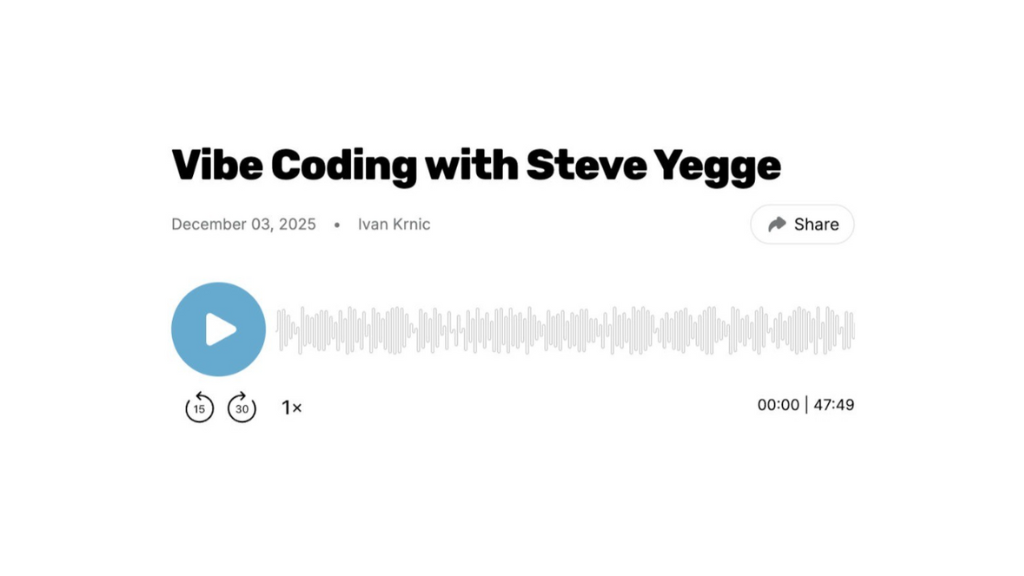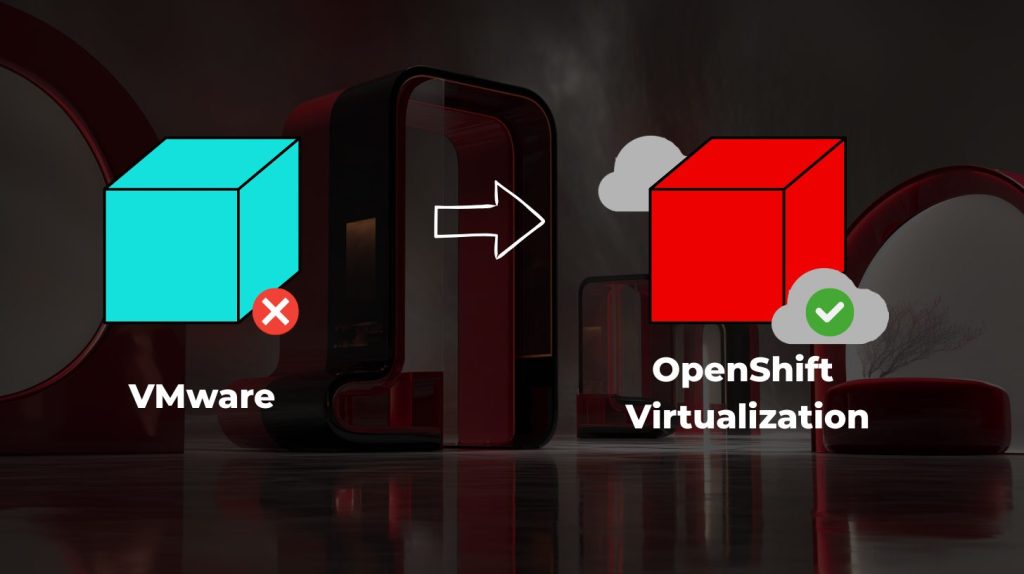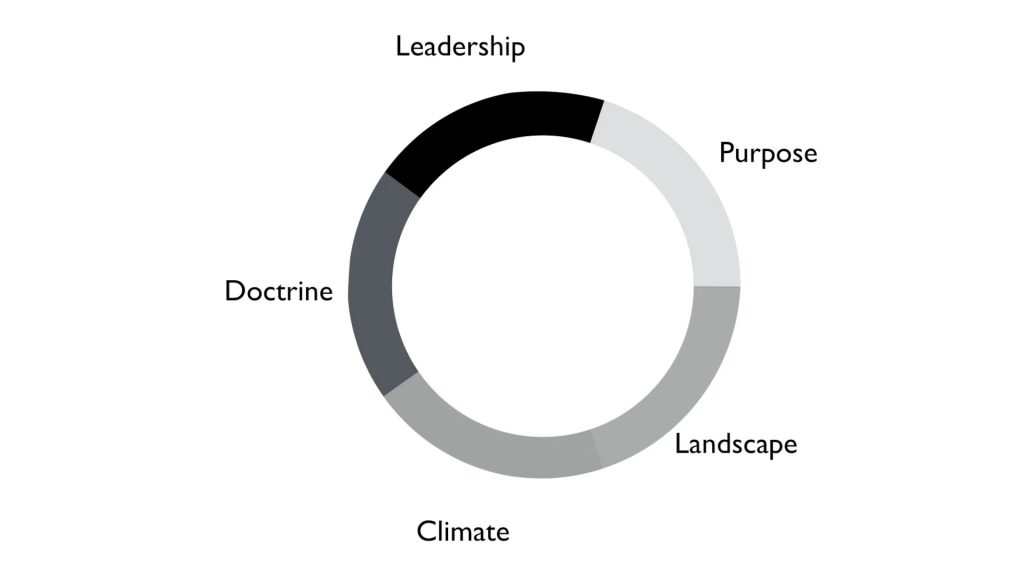IBM DataPower Gateway Appliances are the industry-leading Security & Integration gateways that help provide security, control, integration and optimized access to a full range of Mobile, Web, API, SOA, B2B and Cloud workloads.
Whether your need a secure gateway for IBM API Connect, offload XML processing to relieve load on application servers, provide message validation or filtering, message or protocol transformation, traffic control or quota enforcement, or securely expose enterprise data to external customers or partners, DataPower has you covered.
That is a lot of potential and capability built into DataPower, but the one area that has always been an issue, until now, is visualization of metrics and transactions moving across the appliance.
Service development on DataPower used to be a matter of trial and error for new developers and administrators, due in part to the way that traffic travels across the appliance.
The main tools available were the system log (which, by default, rolls over very quickly), and the debug probe (which only detects and shows errors in service processing policies). Errors that occurred before a message reaches a processing policy (for example, and expired certificate) would not show up in the probe, and the DataPower system logs are not always forthcoming with the root cause of an error.
Introducing IBM DataPower Operations Dashboard
DataPower Operations Dashboard, or DPOD, provides self-service access to operational information (logs, transaction analysis) to individual administrators & developers to provide access to data from IBM DataPower Gateways. This allows administrators and developers to more quickly and efficiently resolve issues on DataPower as well as identify possible areas for improvement in DataPower services.
DevOps teams can view and troubleshoot their own DataPower services with optimized dashboards, accelerating developer productivity. The self-service console allows developers to troubleshoot their own services and view transaction details across one or more DataPower Gateways. Administrators can view operational data with full-text search to immediately diagnose errors (including errors that occur before a message would show up in the debug probe) and highlight impact analysis.
DPOD provides full-text search for transactions from message payloads and full transaction analysis of processed messages, including service configurations, latency statistics, memory reports, system log entries and (optionally) payloads.
For business and security users, DPOD can generate automated reports from processed processed for compliance and audit requirements as well as detect security and audit errors to proactively discover security anomalies and certificate issues. Business owners can generate automated reports for SLA compliance without assistance from centralized IT.
DPOD provides a friendly dashboard view with enhanced log analytics that lets you view trends from transactions grouped by services. You can quickly search in real-time for transactions from log meta-data or message payload using the built-in Big Data stack (Hadoop and Elastic Search) to store and retrieve transaction data. This enables developers and administrators achieve quicker problem termination and increase operational resiliency.