In the last ten years or so working as a developer turned project manager I’ve seen my fair share of portal projects, be it public webs, intranets or something more complex like selfcare portals. One thing all of them had in common was the need to create multiple forms. Get in touch! Leave your feedback! Give us your personal information! Choose the specifics of the product you wish to buy! There has always been a copious amount of data that all of our customers wanted to gather from their users. Of course the need for online forms wouldn’t stop once the site was launched, there was always a new marketing campaign or big sale that required feedback from the end customer.
It is no wonder then that our DXP “weapon of choice”, Liferay, has a form building application. It enables the administrator to create a new form using the predefined field types and it mostly does its part. Except when it doesn’t.
It seemed that everytime we wanted to use the built in form building tool for even a slightly innovative form, there was a requirement which couldn’t be fullfilled. And for the most part, the requirement had something to do with the form layout and design. Images mixed in with form fields, JavaScript animations and all other wonders web-designers could come up with couldn’t be achieved with form building tools. And so we invariably resorted to custom development.
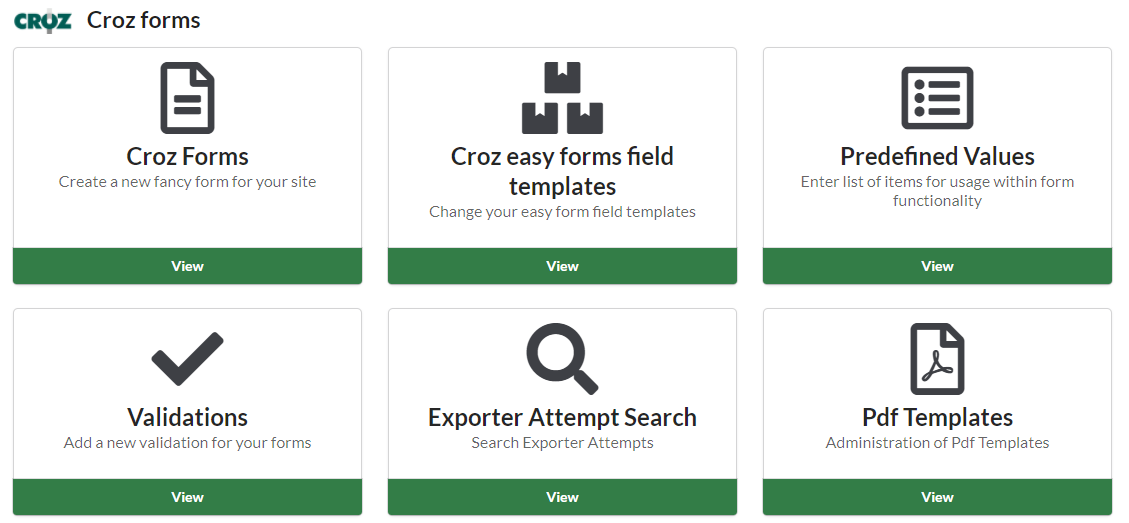
But then one day we had a small revelation. We know that we cannot control the imagination of the designers, so why not let them do whatever they wished and use the HTML and JavaScript they come up with as a starting point from which we will automatically create the backend for the form? This was the birth of CROZ Forms.
The idea is simple, parse the HTML, recognize form fields, and then allow the administrators to do everything else themselves: define field validations, change labels and placeholders, define ways in which the submitted data will be processed (sent as an e-mail or SMS, or sent to a back-end web service). Data exporting, filtering, form copying… Everything you would expect from a custom form creation tool is here, with a bonus of allowing a flexible form design.
This approach proved a complete success and it is already being successfully used by several of our customers. And just so nobody gets left out, we’ve even created the Easy Forms module, which enables the standard approach to form building.
Take a look at CROZ Forms yourself and watch the video for more details.

