In a nutshell, ILMT is a mandatory tool for each organization running IBM software. It’s an IBM requirement to obtain sub-capacity pricing – without it, you might end up paying for additional capacity. And bearing in mind the price of IBM software, that’s the risk you do not want to take.
No IT team in the world would be happy to manage yet another tool (for which they don’t see much added value) with yet another agent. Besides that, agents could affect server performance and user experience is quite poor.
Well, at least, ILMT is free of charge software.
On the other hand, the complexity of PVU/RVU calculations is overwhelming and might lead to errors, misunderstandings and, as already stated, significant financial damage.
ILMT is still the only reliable and IBM-approved tool for sub-capacity eligibility. Once installed and running properly, it’s a decent piece of technology that can help you.
- No single tool can better recognize IBM’s PVU/RVU-based products. The same goes for the complex bundling patterns within IBM’s ever-increasing, always-changing software portfolio.
- Mapping PVU requirements for a core type is easy, and basic PVU calculations are not too difficult to understand. However, calculating the PVU/RVU usage in multi-platform environments with complex bundling in different virtualization technologies is extremely complex.
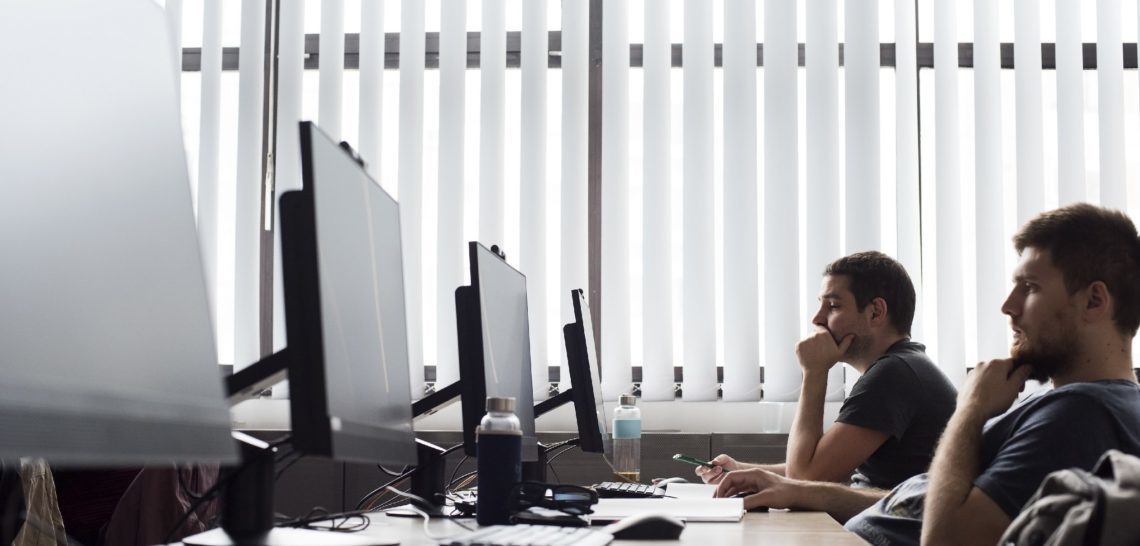
Our ILMT Offering
We offer you some practical tips to help you get the most out of the ILMT, as well as complete support – from deploying to implementation of the tool. Save time and effort with our ILMT Implementation Services offering which includes:
- Initial Preparation
- Technical Installation
- Reporting Configurations
- Health Check
After the assessment of the target machine scope, recommendation of architecture and corresponding technical prerequisites, we begin a technical installation. Then, it’s time for a complete configuration of ILMT reporting including product bundling and exclusions. As a result, we can verify if ILMT audit snapshot reports are accurate and optimized for your licenses. A health check ensures that the sub-capacity requirements are met and alerts us to any concerns that may arise because of changes in the IT environment.
If you need any help implementing ILMT, feel free to contact us at [email protected].
